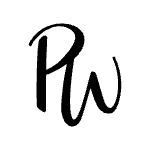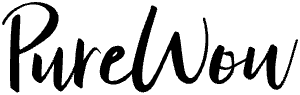Ever do an online shopping deep-dive, then notice the very item you were searching for is popping up in ads all over the place? You’re just trying to catch up on the news and all of a sudden The Times is telling you to splurge on those Gucci loafers.
No, you’re not crazy—you really are seeing ads for your online shopping list. According to Daniel Markuson, a digital privacy expert at VPN company NordVPN, “When we shop online, websites and marketers track our every move in the hopes of showing us an offer we’ll like.” Basically, this means that whatever you’re looking for is going to start popping up in ads all over the place.
That doesn’t seem like a big deal…unless you’re simultaneously shopping for gifts and sharing a browser (or even Wi-Fi) with the giftrecipient. Surprises are best left unspoiled, but the internet doesn’t get that. An easy solution?
Incognito mode.