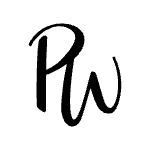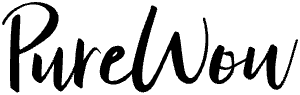How do you sign an email during a global pandemic? It’s complicated. But so are a lot of now-virtual office behaviors—everything from video meetings to the work-from-home dress code. That’s why we checked in with Myka Meier, founder of Beaumont Etiquette and author of Business Etiquette Made Easy, to get a new set of guidelines.
How You Should Sign Your Emails During COVID-19 (Plus, 6 Other Virtual Office Etiquette Rules)

1. Open Your Emails with a Statement rather than a Question
Meier maintains that the way you open your note depends on your relationship to the person you’re writing to. If you know them well, you can personalize it—mention their kids, their workload or something else with which they might be grappling. But if it’s more of an acquaintance, Meier recommends steering clear of open-ended questions. “I would refrain from opening with, ‘Hi, how are you?’ since it comes across as insincere because you are probably not looking for a report on how they’re actually doing,” she explains. Instead, try a statement: “‘I hope you are safe during this time,’ or ‘I hope that you’ve been healthy and well since we last spoke,’ are both solid options that feel genuine and kind, but don’t put pressure on the other person to go back and forth.”
2. Close with a Nod to Continued Safety or Good Health
“If you know the person is doing OK or is not ill, you can sign off with one of these options: ‘Please stay well and look forward to speaking again soon,’ or ‘Wishing you continued health,’” Meier explains. But if you’re unsure of their status, keep things more vague: “‘I hope you and your family stay safe and well,’ is another option,” she adds.
3. Be Wary of Your Virtual Video Backgrounds
It may seem like a no-brainer, but as video chats take over the world, you want to be wary of what’s behind you when you log into virtual meetings. “Make sure your background is on-brand with both you and the company/client you are speaking with,” says Meier. “The best backgrounds are those that do not have many distractions. A simple white wall may even be best.”
4. But Also, the Lighting
A quick tip from Meier: “Lights should be in front of your face, not behind or to the side of you, which causes dark shadows. Natural light is usually the best, but you could also try a video platform like Facebook Messenger which just launched Messenger Rooms, a new group video calling feature that includes 14 different lighting filters to give you a more natural-looking glow.”
5. Make Eye Contact
Yes, it’s distracting to see your own face front and center. Still, do whatever it takes to look directly into the camera lens to make it appear you have good eye contact with whoever you are speaking to. “Do not look at yourself on the screen or it appears you are not looking at the person or people you are speaking with,” says Meier.
6. Maintain a Dress Code
During these unprecedented times, leggings FTW. Still, “if you look like you just rolled out of bed, that’s a problem,” says Meier. “You don’t have to wear a full face of makeup, but you shouldn’t be in what are very obvious pajamas either.” She adds a work from home dress code will undoubtedly be more informal, but it’s a sign of respect to the other person that you put effort into yourself to speak with them.
7. If Your Kids Interrupt, Honesty is the Best Policy
“If you have older children, put a sign on your office door to let them know you’re working, or if there is another caregiver, be clear about your meeting schedule, so they’re aware,” she explains. But for those moments you just can’t control, tell the truth. “Don’t be afraid to be honest about your circumstances right now,” Meier says. “People will likely appreciate and respect that you are balancing both family and work during such a difficult time.”