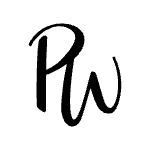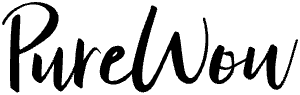In the age of social distancing, virtual gatherings and celebrations have become pretty common. In-person meet-ups have turned into virtual check-ins and, now that Thanksgiving is upon us, many families are opting for a non-traditional event.
For plenty of us, this could mean celebrating our first Thanksgiving alone or without traveling to see family. But thankfully, there's still the option to celebrate with loved ones by hosting a Zoom Thanksgiving, complete with virtual activities and festive fall recipes.
That said, as with any virtual group meeting, things don't always go according to plan. However, with these simple tips, you can enjoy a fun Zoom Thanksgiving that's (mostly) hassle- and stress-free. Keep scrolling for five things that could go wrong, and how to avoid them.